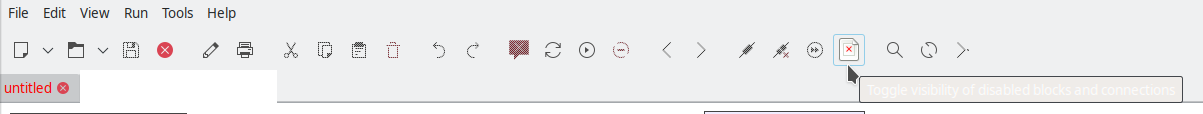On 14 May 2018 at 13:58, Murray Thomson <address@hidden> wrote:
Sorry, I just noticed that gimp has a similar problem with tooltips. I guess you were right and it's a KDE issue. Not sure about the missing icon though.On 14 May 2018 at 13:54, Murray Thomson <address@hidden> wrote:Thanks Marcus,I thought to blame Kubuntu too but the rest of applications like Firefox, Dolphin, Kate, Eclipse... have a black background for their tooltips and changing the KDE desktop theme or look and feel didn't make any difference.The icon missing has the tooltip"Toggle visibility of disabled blocks and connections"Cheers,MurrayOn 14 May 2018 at 13:30, Müller, Marcus (CEL) <address@hidden> wrote:Hi Murray,
> background color … transparent
I wasn't aware of that, but I'd call it a bug in Kubuntu (or, the way
Kubuntu configures their KDE to configure GTK to show tooltips).
What do you mean with "toggle visibility button"?
Cheers,
Marcus
> ______________________________
On Mon, 2018-05-14 at 12:56 +0100, Murray Thomson wrote:
> Hi,
>
> I've installed grc companion (3.7.12.0 from pybombs) in Kubuntu 18.04 and the background color of the tooltips is transparent, which makes it difficult to read. I addition to this, the toggle visibility icon is not found. Could anyone point me in the right direction to edit this please?
>
> Cheers,
> Murray
_________________
> Discuss-gnuradio mailing list
> address@hidden
> https://lists.gnu.org/mailman/listinfo/discuss-gnuradio