Hi Neel,
I am using SanDisk SD6SB1 M-256G-100 SCSI Disk Device, is it any good that can withstand that much samp_rate?
Thank you in advanced!
From: Neel Pandeya [mailto:address@hidden
Sent: Friday, 25 May 2018 10:28 AM
To: Yeo Jin Kuang Alvin (IA)
Cc: address@hidden
Subject: Re: [Discuss-gnuradio] Underflow and Overflow
Hello Alvin:
Assuming that you build and installed UHD from source code from the Git repository, you'll need to re-build and re-install. Please reference the build and installation procedure in the Application
Note below.
Basically, the steps are as follows.
cd <path-to-top-level-of-your-local-UHD-repository>
cd host
git pull
git checkout v3.10.3.0
mkdir build-3.10.3.0
cd build-3.10.3.0
cmake ../
make -j4
sudo make install
sudo ldconfig
--Neel Pandeya
On 24 May 2018 at 19:19, Yeo Jin Kuang Alvin (IA) <address@hidden> wrote:
Hi Neel,
Sorry to ask, but is there a command I can input for Ubuntu to change the UHD version?
Thank you in advanced!
From: Neel
Pandeya [mailto:address@hidden]
Sent: Friday, 25 May 2018 9:58 AM
To: Yeo Jin Kuang Alvin (IA)
Cc: address@hidden
Subject: Re: [Discuss-gnuradio] Underflow and Overflow
Hello Alvin:
I did not realize that you're using UHD 3.9.2.
I would absolutely suggest that you upgrade to UHD 3.10.3.0.
--Neel Pandeya
On 24 May 2018 at 18:36, Yeo Jin Kuang Alvin (IA) <address@hidden> wrote:
Hi Neel,
I installed GNU Radio from the guide by ettus, and it automatically installed UHD_003.009.002-0-unknown
for me. Can I changed it to UHD 3.10.3.0 somehow without reinstalling?
Thank you in advanced!
From: Neel
Pandeya [mailto:address@hidden]
Sent: Friday, 25 May 2018 9:31 AM
To: Yeo Jin Kuang Alvin (IA)
Cc: address@hidden
Subject: Re: [Discuss-gnuradio] Underflow and Overflow
Hello Alvin:
The Intel USB controllers generally work quite well.
I'm not sure which version of UHD you're using, but I would suggest that you use UHD 3.10.3.0.
If you fully performance-tune your system, given the system specifications, I don't see why you should not be able to get that flowgraph
in your initial email running without any overruns or underruns.
--Neel Pandeya
On 24 May 2018 at 18:06, Yeo Jin Kuang Alvin (IA) <address@hidden> wrote:
Hi,
Alright thanks.
Do you have an Intel USB controller? (run "lspci")
I do have it. Intel Corporation 8 Series/C220 Series Chipset Family USB xHCI (rev 04)
Thank you in advanced!
From: Neel
Pandeya [mailto:address@hidden]
Sent: Friday, 25 May 2018 2:30 AM
To: Yeo Jin Kuang Alvin (IA)
Cc: address@hidden
Subject: Re: [Discuss-gnuradio] Underflow and Overflow
Hello Alvin:
It looks like your CPU has a maximum clock rate of 3400 MHz, but it's only ebing set to 2400 MHz. You need to set/force all cores
to run at their maximum clock rate.
You really should be using a NVMe SSD disk, especially at your desired sampling rate of 20 Msps. Be sure that you disk is an NVMe
SSD, and if not, replace it with a new Intel or Samsung NVMe disk.
Do you have an Intel USB controller? (run "lspci")
--Neel Pandeya
On 23 May 2018 at 19:02, Yeo Jin Kuang Alvin (IA) <address@hidden> wrote:
Hi,
Thank you for the guides and patience!
Does the flowgraph run without overruns or underruns at 5 or 10 Msps?
There are still overruns and underruns at 5 and 10 Msps.
Does your system have an NVMe solid-state disk?
I am not sure about this, but I doubt so.
have you done any performance tuning?
I followed the instructions and done sudo sysctl -w net.core.rmem_max=16777216
sudo sysctl -w net.core.wmem_max=16777216 but I am not sure what to type for the <interface> and <N> for sudo ethtool -G <interface> tx <N> rx <N>
May I know why is the value at 16777216, seems like I have more UUU’s when I set to this value.
Have you set the CPU governors to "performance" mode?
Note that this must be done on a core-by-core basis.
You also need to explicitly set the CPU clock speed to its maximum value.
I’ve went into the link you sent and done followed the configurations and looks like the CPU clock speed is already max
seen below by running sudo dmidecode –t processor
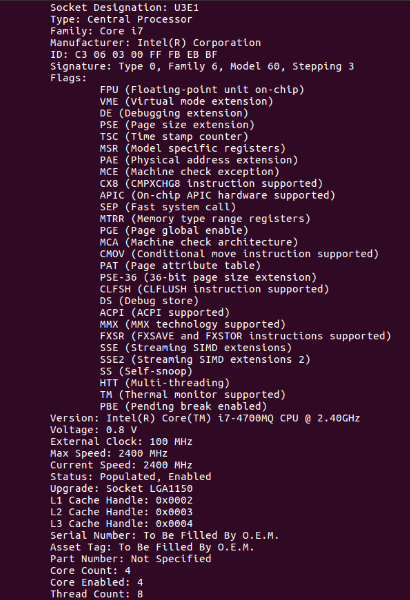
And this
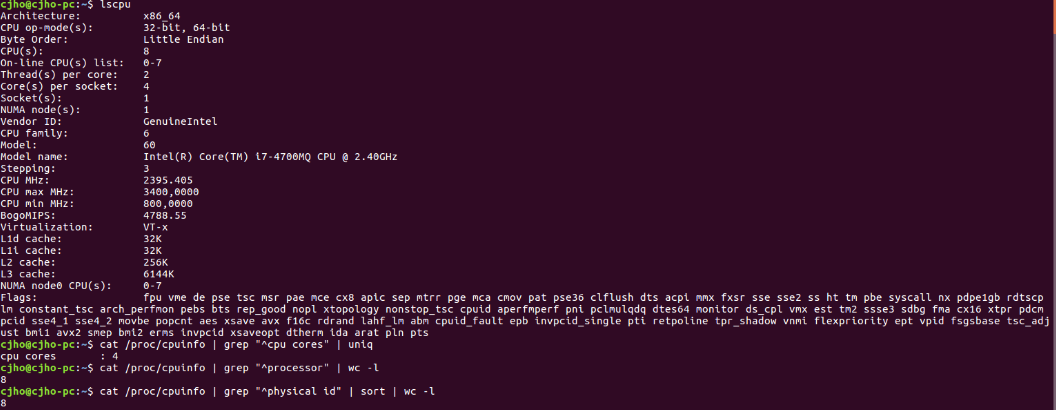
Thank you in advanced!
From: Neel
Pandeya [mailto:address@hidden]
Sent: Wednesday, 23 May 2018 8:40 PM
To: Yeo Jin Kuang Alvin (IA)
Cc: address@hidden
Subject: Re: [Discuss-gnuradio] Underflow and Overflow
Hello Alvin:
Agree with what Nick said. Does the flowgraph run without overruns or underruns at 5 or 10 Msps?
Does your system have an NVMe solid-state disk?
Also, have you done any performance tuning?
Have you set the read and write socket buffer sizes?
sudo sysctl -w net.core.rmem_max=16777216
sudo sysctl -w net.core.wmem_max=16777216
Have you set the CPU governors to "performance" mode?
Note that this must be done on a core-by-core basis.
You also need to explicitly set the CPU clock speed to its maximum value.
--Neel Pandeya
On 23 May 2018 at 00:12, Nick Foster <address@hidden> wrote:
For starters, you almost certainly cannot write to your hard drive at 15Msps. You might not even be able to reliably read that fast without underruns.
Reduce the sample rate until things start working. Disable or simplify parts of your flowgraph to see what's causing your problems. Isolate each problem and understand it before
moving on. Start simple and validate each part instead of building something complex to start with.
Nick
On Wed, May 23, 2018, 8:02 AM Yeo Jin Kuang Alvin (IA) <address@hidden> wrote:
Hi all,
Btw in this flowgraph, I’ve noticed there is nothing transmitting out when I change the file source from repeat to no repeat. Originally, I thought the waveform stored in file sink is immediately transmitted out from file source and continue the process till I stop the flowgraph.
When I on the repeat, signal starts transmitting out. Why is this so?
Thank you in advanced!
From: Kevin McQuiggin [mailto:address@hidden]
Sent: Wednesday, 23 May 2018 11:35 AM
To: Yeo Jin Kuang Alvin (IA)
Cc: address@hidden
Subject: Re: [Discuss-gnuradio] Underflow and Overflow
Hi Alvin:
On May 22, 2018, at 6:38 PM, Yeo Jin Kuang Alvin (IA) <address@hidden> wrote:
I want to do a transceiver, so instead of receiving a signal elsewhere out of the board. I self-generate out a chirp signal internally in USRP B210 and do a loopback to the receive port and then re-transmit out using another transmit port.
You will have to be very careful with this. Looping back the USRP output port back to the input port can blow the front end of the USRP receiver. Make sure that you use an external attenuator, not just a loopback cable. I would start with 30 dB.
Please tell the group more about your “transceiver": this is a broad statement, what are you trying to achieve? There are several different types of transceivers and the implementation will depend upon the application you have in mind.
Kevin
Thank you in advanced!
From: Kevin McQuiggin [mailto:address@hidden]
Sent: Wednesday, 23 May 2018 9:03 AM
To: Yeo Jin Kuang Alvin (IA)
Cc: address@hidden
Subject: Re: [Discuss-gnuradio] Underflow and Overflow
Hi Alvin:
Well, for one thing, you are trying to write USRP output samples to a file at 30 MB per second. That is likely to generate overflows.
Your flowgraph indicates to me that you haven’t fully internalized how gnuradio works and how it interacts with whatever front-end hardware you are using.
Don’t take this comment as overly critical, we all (myself included) started with only basic understanding, and had to build our skills from there.
I suggest going to the gnuradio web site and following, as a start, the set of tutorials that have already been recommended by others on the list. They will help you as you start to climb the learning curve!
Kevin
Sent from my iPhone
On May 22, 2018, at 17:48, Yeo Jin Kuang Alvin (IA) <address@hidden> wrote:Does anyone know this?
From: Discuss-gnuradio [mailto:discuss-gnuradio-bounces+address@hidden] On Behalf Of Yeo Jin Kuang Alvin (IA)
Sent: Tuesday, 22 May 2018 5:42 PM
To: address@hidden
Subject: [Discuss-gnuradio] Underflow and Overflow
Hi all,
May I know what causes my flowgraph to have so many U’s and O’s, is there any block that causes this? I am trying to hit a higher sampling rate possibly 20 MHz or higher. I have searched online and some suggest switching to a different OS and I did switch from windows to Ubuntu, only a slight difference. Some say is the computer’s processing speed not fast enough, thus, changing a better one will help. Others did mentioned that the flowgraph connection might cause this problem.
I am getting “OOOUOO” when transmit a sine wave sampling at 20 MHz and receive to a file sink.
I am using USRP B210, running on a Intel Core i7-4700MQ CPU @ 2.40 GHz x 8, 64 bit computer.
Any help would be appreciated!
<image001.png>
_______________________________________________
Discuss-gnuradio mailing list
address@hidden
https://lists.gnu.org/mailman/listinfo/discuss-gnuradio_______________________________________________
Discuss-gnuradio mailing list
address@hidden
https://lists.gnu.org/mailman/listinfo/discuss-gnuradio
_______________________________________________
Discuss-gnuradio mailing list
address@hidden
https://lists.gnu.org/mailman/listinfo/discuss-gnuradio
_______________________________________________
Discuss-gnuradio mailing list
address@hidden
https://lists.gnu.org/mailman/listinfo/discuss-gnuradio