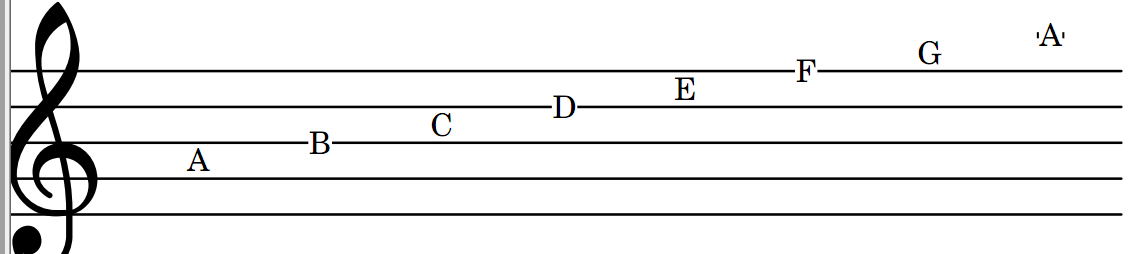
On 12/13/2010 9:25 PM, Mike Solomon wrote:
Kinda meh, but gets the job done.Creating a music function would automate this sorta thing.
\score {\relative c'' {\time 7/2%\easyHeadsOn\override Stem #'transparent = ##t\override NoteHead #'stencil = #ly:text-interface::print\once \override NoteHead #'text = \markup { \lower #0.5 \fontsize #-3.5 A} a\once \override NoteHead #'text = \markup { \lower #0.5 \fontsize #-3.5 B} b\once \override NoteHead #'text = \markup { \lower #0.5 \fontsize #-3.5 C} c\once \override NoteHead #'text = \markup { \lower #0.5 \fontsize #-3.5 D} d\once \override NoteHead #'text = \markup { \lower #0.5 \fontsize #-3.5 E} e\once \override NoteHead #'text = \markup { \lower #0.5 \fontsize #-3.5 F} f\once \override NoteHead #'text = \markup { \lower #0.5 \fontsize #-3.5 G} g\once \override NoteHead #'text = \markup { \lower #0.5 \fontsize #-3.5 A} a}}
On Dec 13, 2010, at 9:10 PM, Marc Mouries wrote:
On 12/13/2010 5:54 PM, address@hidden wrote:_______________________________________________thanks Mike that's helpful. This is really bizarre that making the stem transparent moves the name of the note up.Yup! \version "2.13.43" \relative c'' { \override Stem #'transparent = ##t \override NoteHead #'stencil = #ly:text-interface::print \once \override NoteHead #'text = \markup { A } a \once \override NoteHead #'text = \markup { B } b } You'll have to do a fair bit of tweaking to get the right size and placement... Cheers, Mike On Dec 13, 2010, at 5:36 PM, Marc Mouries wrote:I am wondering if it is possible to write text inside the staff close to the notes or without the notes like in the attached image to show the name of the notes. <Mail Attachment.bmp> -Marc _______________________________________________ lilypond-user mailing list address@hidden http://lists.gnu.org/mailman/listinfo/lilypond-user
This code
\score {
\relative c'' {
\time 7/2
\easyHeadsOn
\override Stem #'transparent = ##t
\override NoteHead #'stencil = #ly:text-interface::print
\once \override NoteHead #'text = \markup { {A}} a
\once \override NoteHead #'text = \markup { {B}} b
\once \override NoteHead #'text = \markup { {C}} c
\once \override NoteHead #'text = \markup { {D}} d
\once \override NoteHead #'text = \markup { {E}} e
\once \override NoteHead #'text = \markup { {F}} f
\once \override NoteHead #'text = \markup { {G}} g
\once \override NoteHead #'text = \markup { {A}} a
}
}
gave me:
<Capture.PNG>
lilypond-user mailing list
address@hidden
http://lists.gnu.org/mailman/listinfo/lilypond-user