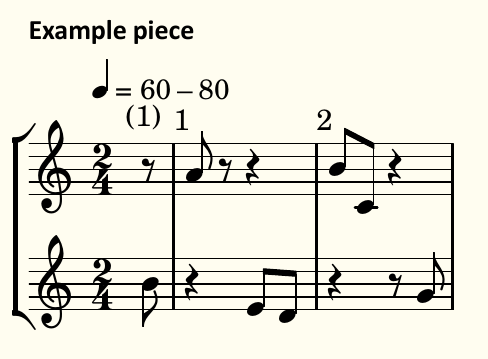My project requires SVG rather than PDF output but LP 2.19 gives
unexpected, unacceptable results in the spacing of some elements.
The PDF for the code below looks fine. In the SVG, not only does
the tempo mark print on top of the first two bar numbers but the
spacing of text in the tempo mark is goofed up--the metronome
quarter note collides with the "=" and I think the dash between
tempo values is off to one side.
I'm a Lilypond novice. So far I've tried adding markups to the
tempo command but they haven't worked or they've crashed. I'm
quite willing to add lengthy hacky spacing commands even if they
make the PDF look terrible, as long as they give the desired SVG
output. So if anyone can suggest some specific commands to try,
including where to put them, I'm content to experiment with nudge
values and other options until the SVG positioning comes out ok.
And if you already know that what I'm trying to kludge isn't
kludgeable, please let me know.
If it matters, I'm making separate MIDI versions of the scores so
the tempo mark doesn't have to be a "real" one.
I do see there's a patch addressing SVG spacing issue. Even if
that patch fixes what I'm complaining about, I don't know from
patches and fear that learning how to patch and compile Lilypond
is beyond what I can do for now. If anyone can direct me to or
provide me with a Windows version of Lilypond 2.19+ compiled with
the SVG-fixing patch, well that would be marvelous.
Thank you,
Steve Cummings
Code:
%-----------------------------------
\version "2.19.48"\book {
\paper {
indent = #0
}
\score {
\header {
piece = \markup {
\override #'(font-name . "Calibri Bold")
\raise #1 { "Example piece" }
" "
}
title = ##f
}
\new StaffGroup
<<
\new staff {
\time 2/4
\tempo 4 = 60-80
\bar ""
\partial 8
r8 | % 0
a'8 r8 r4 | % 1
b'8 c'8 r4 | % 2
}
\new staff {
\time 2/4
\bar ""
\partial 8
b'8 | % 0
r4 e'8 d'8 | % 1
r4 r8 g'8 | % 2
}
>>
\layout {
\context {
\Score
\omit SystemStartBar
\override BarNumber.break-visibility = ##(#f #t #t4f/)
\override BarNumber.self-alignment-X = #LEFT
\override BarNumber #'break-align-symbols = #'(staff-bar clef) % #'(left-edge)
\override BarNumber.font-size = #0.35
barNumberVisibility = #all-bar-numbers-visible
}
}
}
}
%-----------------------------------
SVG:
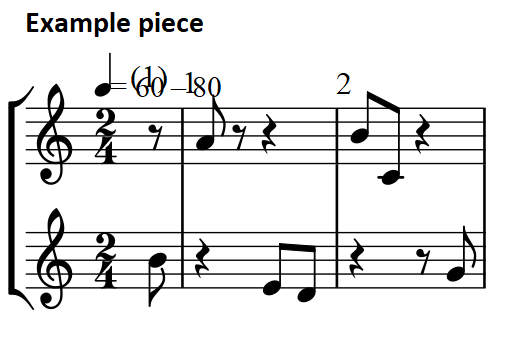
PDF: