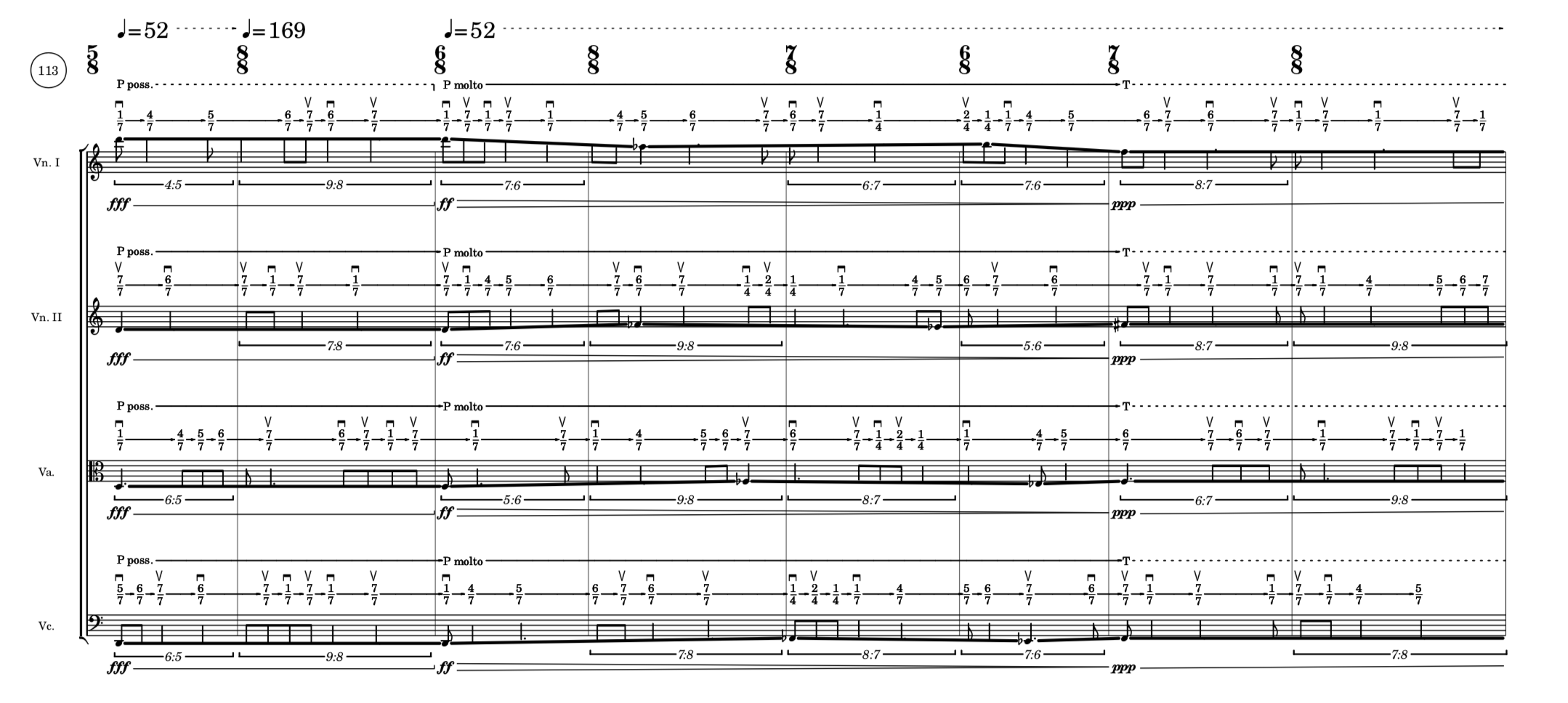
|
| From: | Trevor Bača |
| Subject: | Re: Force TextScript to staff-padding / optional \textLengthOn |
| Date: | Tue, 12 Feb 2019 14:39:58 -0600 |
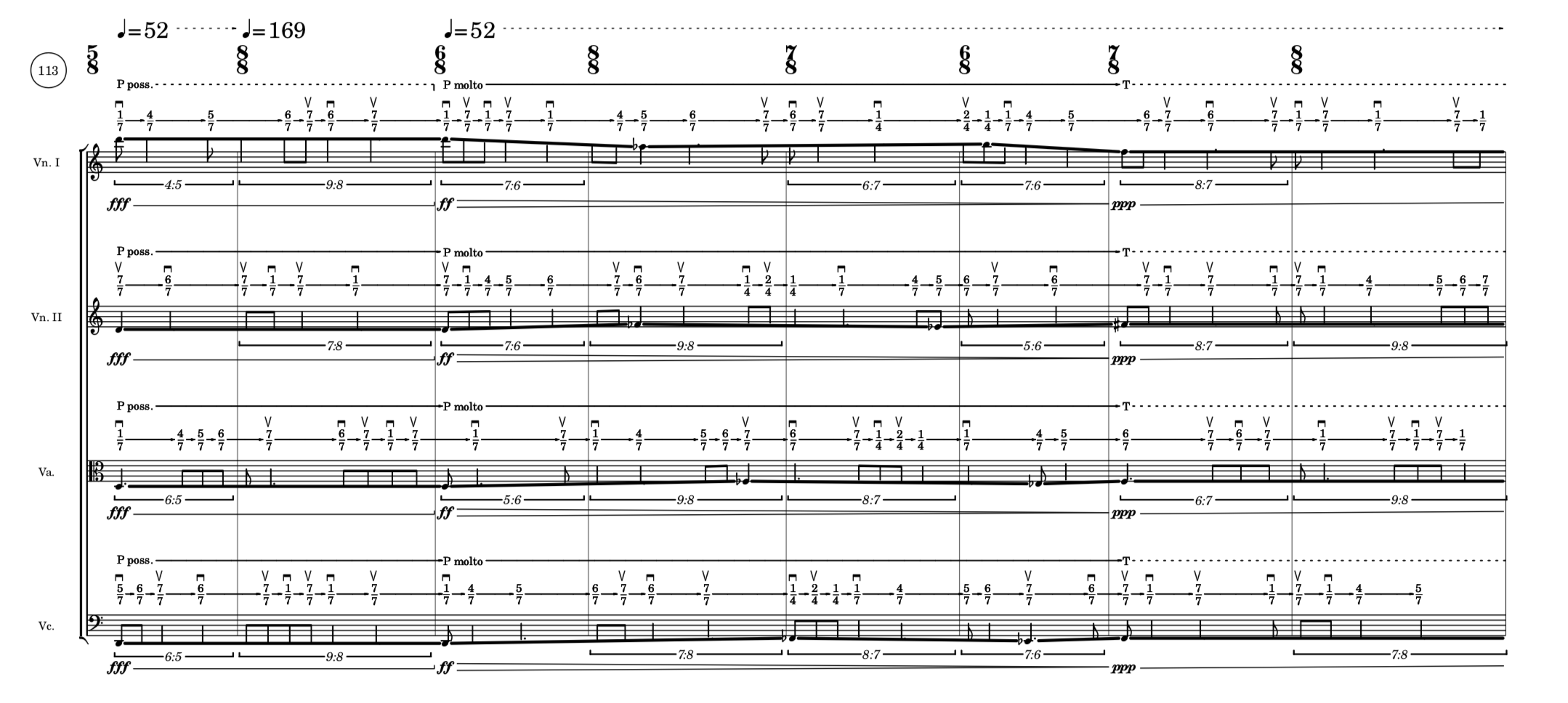
_______________________________________________Hm,
after sending this request for help I (hopefully) found a solution myself. But I don't pretend to understand it ...
Am 29.01.19 um 10:55 schrieb Urs Liska:
Hi,
I was struggling with this earlier, but suggestions from the list didn't help me and I had to postpone the issue. Now I've got to resolve it and while I make progress I don't seem to be able to get to the goal line :-(
I am trying to create a text command that prints items at a specific distance from the staff (in order to have multiple items on the same baseline). The behaviour of staff-padding is good enough for me, that is if one of the items is forced to be farther away to prevent collisions with the music I'm OK with adjusting the staff-padding for *all* items.
My problem is that the created markup should push other items to the right rather have them stack vertically as is the standard behaviour of TextScript - but only if there actually *is* such an item. Using \textLengthOn always pushes the next note column to the right, even when that doesn't have a text attached.
...
However, I don't actually use a literal value for staff-padding but a callback function that modifies the staff-padding according to the direction. And as soon as staff-padding is set to that (any) callback function the behaviour is again like using \textLengthOn, as can be seen in the attached 'wrong.png' where the second note is wrongly pushed to the right:
... #(define (create-foo text) #{ -\tweak extra-spacing-width #(cons -0.0 .8) -\tweak outside-staff-priority ##f -\tweak staff-padding #calc-staff-padding -\markup #text #}) ...Can anyone explain why the TextScript is behaving differently when staff-padding is tweaked to a literal or to a callback? And - more importantly - how I can achieve my goal?
Well, as said I seem to have achieved my goal, but I would be happy to understand it better. As said tweaking 'staff-padding to a callback function makes the spacing behave like with \textLengthOn (i.e. extra-spacing-width and -height set). If on the other hand I tweak before-line-breaking to a callback, and within that callback set the staff-padding property of the grob to the calculated value there doesn't seem to be such a side effect.
#(define (apply-staff-padding grob) (ly:grob-set-property! grob 'staff-padding (calc-staff-padding grob))) ... -\tweak before-line-breaking #apply-staff-padding -\markup #textAny clarification?
Thanks
Urs
Thanks
Urs
_______________________________________________ lilypond-user mailing list address@hidden https://lists.gnu.org/mailman/listinfo/lilypond-user
lilypond-user mailing list
address@hidden
https://lists.gnu.org/mailman/listinfo/lilypond-user
| [Prev in Thread] | Current Thread | [Next in Thread] |