Hi,
Is there a nice way to display the
literal sequence ‘\n’ in dialog? I'm writing a confirmation
box for deleting a set of directories from a Windows perspective:
dialog --yesno "This will delete:\n -
I:\\$CHOICE\n - P:\\$CHOICE\nContinue?" 8 40
It works perfectly until the
directory name in $CHOICE begins with ‘n’. The best I have
been able to come up with is to separate the backslash and $CHOICE with a
space-backspace sequence:
dialog --yesno $'This will delete:\n - I:\\
\b'"$CHOICE"$'\n - P:\\ \b'"$CHOICE"$'\nContinue?' 8 40
It works after a fashion, but
the code is ugly and so is the output:
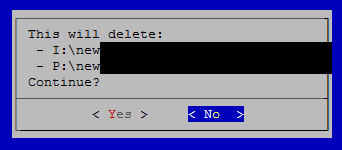
I’m using CentOS 5.6, dialog
Version: 1.0-20051107, writing a program to help manage Samba services (hence
the need for Windows-style paths).
Moray.
“To err is human; to purr,
feline.”