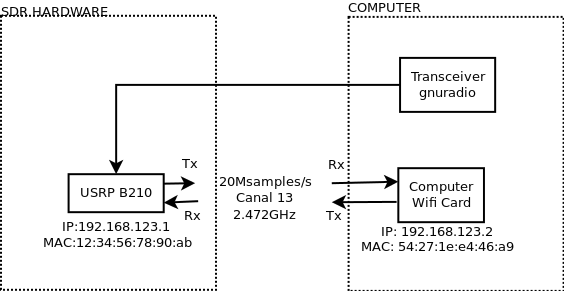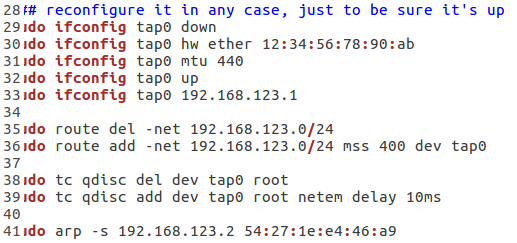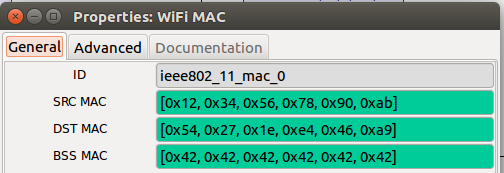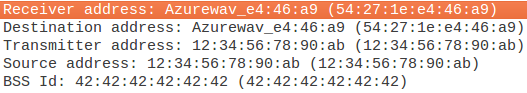Hi Cristian,Do you solve your problem ?Siyu2017-05-18 7:00 GMT+08:00 Cristian Rodríguez <address@hiddencom >:2017-05-16 14:45 GMT-05:00 zhan siyu <address@hidden>:Hi Cristian,Thanks for the information you share. It's really new to me to find out it can be solved this way. However, it could affect the performance, which I think you have already noticed.I don't know why I haven't meet this problem before. Here is my computers' info. I have two computers with same type of hardware. cpu, i7. os, ubuntu 16. usb, usb 3.0. I 'm not on my working computers right now. I can send you details later if you still want it. :)
For sure, if you can help me with that, it would be fantastic.
As to my experience, the bottleneck is the connection between the computer and usrp. Is it usb3.0 on your computer ?Thanks for your message.
Yes, i just have 3.0 USB ports
As to the ping problem, here is a ref link, https://github.com/bastibl/gr-ieee802-11/issues/53 I was reading the forum, doing proofs and a lot of things else but i was not able to solve the problem.The author explains how to check the settings. You can follow his flow. However, I think everyone 's problem is different with each other's. So the solution is different too. As in that link, it seems that they solved their problem by setting up a router. I don't know why and how it does work. So I do in my way by checking the packets captured by wireshark. At last , I finally find the mac address is wrong. I hope my experience is helpful.WHat do you mean? Which one MAC?I'm also engaged of working over IEEE802.11 over USRP B210. It's good to know you are the same too. I think we can be partners and share information with each other, which can save both of us a lot of time. And I have to say, to read the documents of usrp is really difficult. All the documents will lead you only 95% to your goal. But to the 5% you have to figure it out by yourself. I don't know why they do it or if they have it read by other new comers after they finished these documents.Btw, I think I can solve your problem if we were in same lab. May I ask where you are ? :)I'm from Colombia.I don't understand the problem at all. I'm trying to comunicate my USRP B210 with my computer wifi card, but i'm running the gnuradio flow graph in the same computer that i have the wifi card. Then, there, the main question is if it is allowed.
I understand the proof as:1. I create a new network tap0.2. I put there two nodes in a pair-to-pair comunication. They are my computer wifi card and the USRP B210. I assign them an IP.It is the general idea:
Then i just would have to reconfigure my PC MAC in the nic.sh file and flowgraph, put a channel in the 2GHz band, set 20 Msamples/s and run it.
It is the main part of nic.sh file. I just changed my MAC (54:27:1) and assigned the 192.168.123.2 IP. The other is the same of i got in Github.I did the same in the flowgraph (just in this WIFI MAC block).Thus. I run the app by the terminal... ./nic.sh.Later, i open another terminal and type ssh 192.168.123.2, and it doesn't work as in the video. Then i check wireshark and it is that happens. I'm receiving the petition of a TCP port but it for any reason is not working. In this way i can't connect from the USRP B210 to my pc. I think my PC is not answering the petition or something like that.The MACs are as supposed (i Checked it in wireshark)Thanks in advance for the time to read it.Best regards.CristianBest regards.Siyu2017-05-17 0:23 GMT+08:00 Cristian Rodríguez <address@hiddenom >:2017-05-16 10:51 GMT-05:00 zhan siyu <address@hidden>:Hi Cristian,Thanks for your email. As to my experience, at first you need to make sure the two computers can receive each other's packet sent by usrp. Then you 'd better use wireshark to capture the packets and analyze. I didn't do any modifications on the grc file. Actually, I am learning the code and trying to modify it to satisfy my requirements but I 'm still reading it and I don't have ability to modify it right now.Hi Siyu.Thanks for your message.I am engaged of working over IEEE802.11 over USRP B210 so i think if you are doing the same, we can share all information about it, so the learning curve is smoother.I opened a thread called "IEEE802.11 transceiver - problems sending data" in which i explain my problem. If you could read it and give me a hand it would be very helpful for me.Btw, I'm interested on your words about you solved the overrun errors by changing some transport parameters. It's new to me. Although I haven't had this error, I 'm curious about it. Could you share it with me ?About the transport parameters it is the reference page transport_udp_sockbufs. i modified the next two:
recv_frame_size:The size of a single receive buffer in bytesnum_recv_frames:The number of receive buffers to allocateThus, i can manage more samples. It is basically, increasing the buffer amount and the size of each one.
You define it in the USRP source parameter: device Arguments.
If you want to put several of them, you have to separate by a semicolon.
------------------------------
------------------------------ ------------------------------ ------------------- On the other hand, it is courious for me that you haven't had overflows. Could you please share me the next information?
- Your pc characteristics (I7?, RAM?, USB ports?)
- Your Kernel and Ubuntu version (it can be done by typing: uname -r (kernel) and lsb_release -r (ubuntu) )
- The USB controller version (By typing lspci)
I ask for it because the solutions that people in the forum gave me were: my pc is too slow, but it is not (i have i7 4710HQ (up to 3.5 GHz), My kernel version (but it is, for me, ok) and my USB controller (at this point i'm not sure what is good and what isn't)). Then wiht that info i could migrate to your kernel and controllers version.
I know you are thinking but you already solved it, but i'm not pretty sure about receiving all packets yet. Then i would prefeer trying to solve the thing with my computer.
Thanks in advance for your time to read it.
Best regards,
Cristian
Best regards.Siyu Zhan2017-05-16 22:16 GMT+08:00 Cristian Rodríguez <address@hiddenom >:Hi all.I was reading about your implementation Siyu and i am trying to do the same (ieee802.11 over USRP B210 - intel i7) but i haven't been able to. Could you indicate me what you did. It would help me a lot.I had overruns and i solved it by changing the transport parameters. I have the transceiver in only one pc. I run it and I try to do a ping but the ping just is received for the transceiver. It is not answered, then i don't achieved comunication.If you could share me your .grc file would be great too, if you maybe modified some important parameteres or something in the flowgraph.Thanks a lot.Best regards,Cristian2017-05-09 16:37 GMT-05:00 Marcus Müller <address@hidden>:Hi Siyu,
well, transceiver performance depends effectively on bit error rate of the underlying transport – and that error rate might be limited by noise, by interference, or by effects like clipping and saturation, overly large clock offset and much more. I'd say: add a time and a frequency sink to your receiver flow graph, and watch the statistics! Analyze what might be going wrong. In a first approach: Play with the TX and RX gains, carefully.
To be completely honest, how well that transceiver works is something no-one outside your lab can assess – you'll have to start diagnosing things yourself :)
Best regards,
Marcus
On 09.05.2017 22:11, zhan siyu wrote:
Hi all,Recently, I bought two b210 usrps. And I just successfully setup the usrps to run the gr-ieee802.11, written by Bastian. I used 2 desktops connected to usrp and run the transceiver.py program. I can ping from one to the other. I 'm so excited as I finally made it. However, I used the iperf to test the throughput between two computers through the 802.11p. The result is too low, only around 120kb/s , as shown by the log of iperf server side. No overrun or underrun errors. The sample rate is 10M. The OS of my computers is ubuntu 16 and cpu is i7. Also, the %cpu is only 310% as shown by the top command. The distance between two usrps is about 0.5 meters. Is the performance too low ? I think it should be much higher. But how can I improve it ? Where is the bottleneck ?
Can anyone help me ? Thanks ahead.
Best Regards.
Siyu
_______________________________________________ Discuss-gnuradio mailing list address@hidden https://lists.gnu.org/mailman/ listinfo/discuss-gnuradio
_______________________________________________
Discuss-gnuradio mailing list
address@hidden
https://lists.gnu.org/mailman/listinfo/discuss-gnuradio