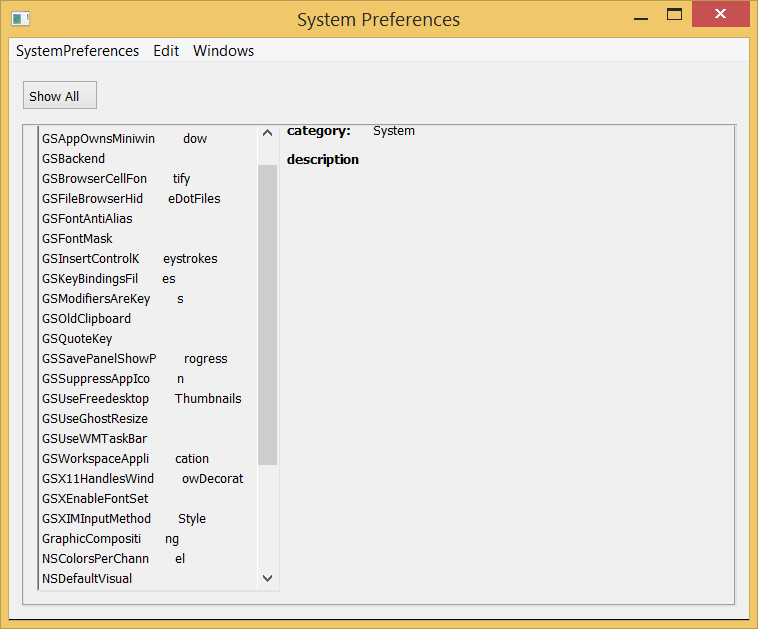
|
| From: | James Carthew |
| Subject: | Re: Error in GNUstep Windows rendering |
| Date: | Thu, 11 Feb 2016 09:26:30 +1100 |
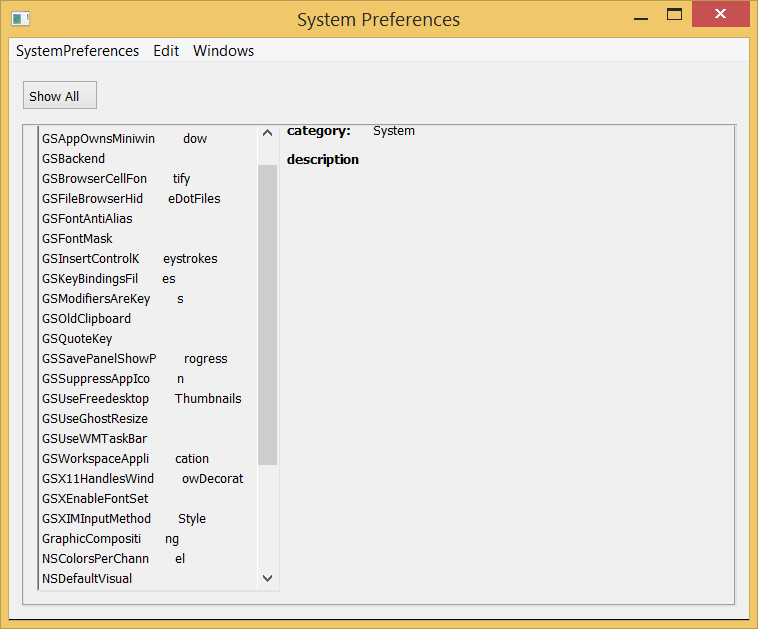
I was on a Windows 8.1 machine. I literally just grabbed all the packages from gnustep.org and installed them. I attempted to make changes in SystemPreferences.app to fix the issue, but rendering issues made it so I couldn't complete the changes.On 11 February 2016 at 03:43, Gregory Casamento <greg.casamento@gmail.com> wrote:When was the Windows installer that was used created? Are we sure this is not a bug that has already been resolved in development?--
On Wednesday, February 10, 2016, Ivan Vučica <ivan@vucica.net> wrote:If someone wants to continue looking into fixing this, I've spent a few minutes trying to track this down completely blindly (i.e. I didn't actually run any code).The number 16 in '16 characters until whitespace appears' _seems_ to come from:http://svn.gna.org/svn/gnustep/libs/gui/trunk/Source/NSLayoutManager.mmethod -drawGlyphsForGlyphRange:atPoint: line "#define GBUF_SIZE 16 /* TODO: tweak */".Combined with Riccardo's mention that this may be related to DPI, and following the call to C function GSShowGlyphsWithAdvances() fromI'd say the fixer will want to look atmethod -GSShowGlyphsWithAdvances:::, andmethod -drawGlyphs:length:on:.(I'll post this in the bug as well.)On Wed, Feb 10, 2016 at 3:50 PM Ivan Vučica <ivan@vucica.net> wrote:Odd whitespace in the middle of a word is also a bug. It seems to happen after exactly 16 glyphs.I filed Savannah bug 47109.James, additional repro steps would be appreciated. Can you confirm the issue goes away if you follow Riccardo's advice?On Wed, Feb 10, 2016 at 11:02 AM, Riccardo Mottola <riccardo.mottola@libero.it> wrote:Hi,
I am pretty sure you have a resolution problem, I have seen this several times on windows (and also on X11 on one FreeBSD workstation).
Please set your Windows to "100%" and do not enlarge text and icons.
For some reason, we enlarge the controls, but then use a small font to draw the text. It would be best of course to "scale" up also the the font, or, at least to ignore the resize and keep everything pixels-sized to GNUstep, but currently it is hybrid.
Riccardo
On 02/10/16 03:35, James Carthew wrote:
Attached is a picture showing the rendering error. This was generated using the pre-built windows files from the GNUstep website.
_______________________________________________ Discuss-gnustep mailing list Discuss-gnustep@gnu.org https://lists.gnu.org/mailman/listinfo/discuss-gnustep
_______________________________________________
Discuss-gnustep mailing list
Discuss-gnustep@gnu.org
https://lists.gnu.org/mailman/listinfo/discuss-gnustep
Gregory Casamento
GNUstep Lead Developer / OLC, Principal Consultant
http://www.gnustep.org - http://heronsperch.blogspot.com
http://ind.ie/phoenix/
_______________________________________________
Discuss-gnustep mailing list
Discuss-gnustep@gnu.org
https://lists.gnu.org/mailman/listinfo/discuss-gnustep
| [Prev in Thread] | Current Thread | [Next in Thread] |