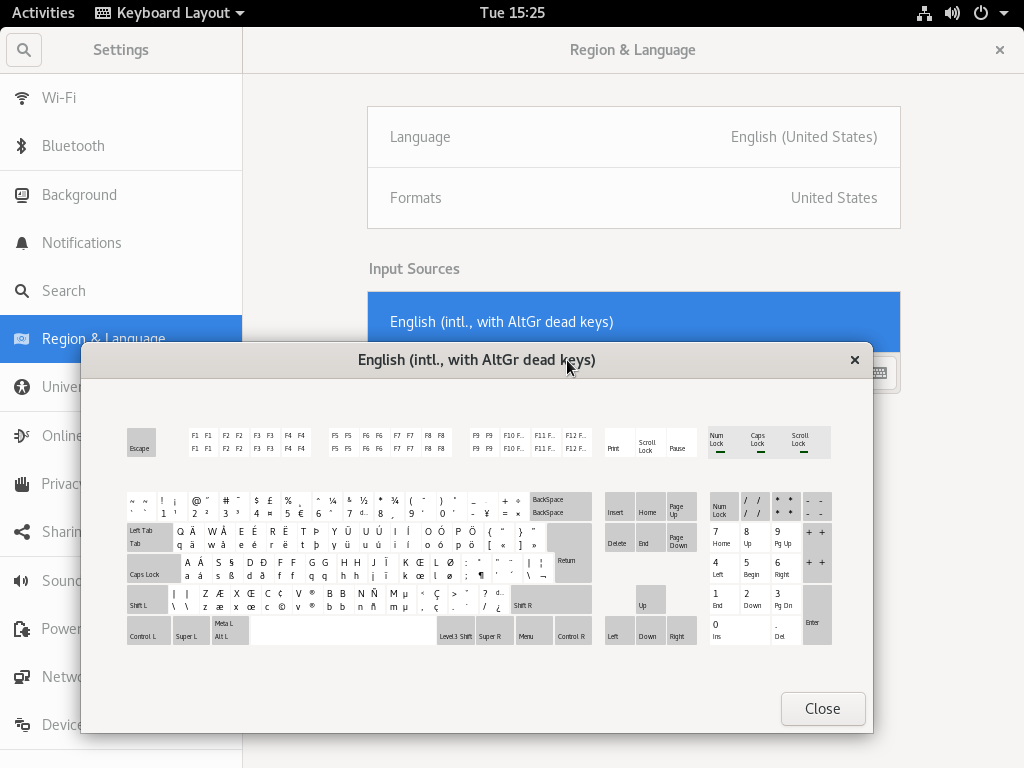--- Begin Message ---
|
Subject: |
GNOME Settings: Region & Language: Input source keyboard button does not work |
|
Date: |
Mon, 06 May 2019 13:17:38 -0500 |
|
User-agent: |
Zoho Mail |
Hi,
I installed the GNU system using Guix 1.0 ISO installer, and reconfigured the
system to work around the installer "%base-packages" bug
(https://debbugs.gnu.org/cgi/bugreport.cgi?bug=35541).
Every time I click the little keyboard button in Input sources, nothing happens.
## Steps to reproduce
1. Go to GNOME Settings → Language & Region → Input Sources.
2. Click on one of the sources.
3. Click the button that has a keyboard icon.
## Unexpected result
Nothing happens.
## Expected result
The Keyboard Layout window is displayed showing you the key mappings for the
selected input source. Like this:
https://multimedialib.files.wordpress.com/2019/05/gnome-keyboard-layout-window-2019-05-06.png
---
https://sirgazil.bitbucket.io/
--- End Message ---
--- Begin Message ---
|
Subject: |
Re: bug#35605: GNOME Settings: Region & Language: Input source keyboard button does not work |
|
Date: |
Tue, 07 May 2019 15:50:38 +0200 |
|
User-agent: |
Gnus/5.13 (Gnus v5.13) Emacs/26.2 (gnu/linux) |
Hi!
sirgazil <address@hidden> skribis:
> ## Steps to reproduce
>
> 1. Go to GNOME Settings → Language & Region → Input Sources.
> 2. Click on one of the sources.
> 3. Click the button that has a keyboard icon.
>
>
> ## Unexpected result
>
> Nothing happens.
Fixed in 1df38cfcc78b750567f292a173e43a2633757cb0 (screenshot below).
I fixed a similar issue in 341225ac6ccf1e2fcf52a58fb4230586a53bae05.
Thanks!
Ludo’.
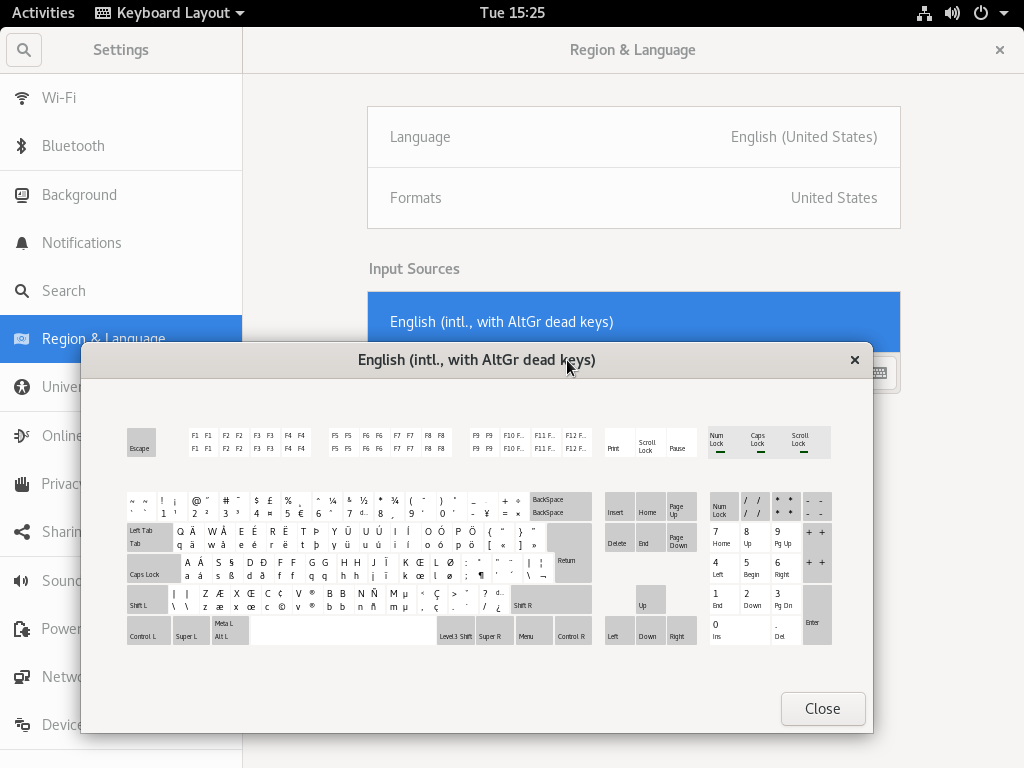
--- End Message ---