|
| From: | Joe Wilkinson |
| Subject: | Re: Creating full score and parts in one PDF |
| Date: | Sun, 13 Feb 2022 22:17:21 +0000 |
| User-agent: | Mozilla/5.0 (Windows NT 10.0; Win64; x64; rv:91.0) Gecko/20100101 Thunderbird/91.6.0 |
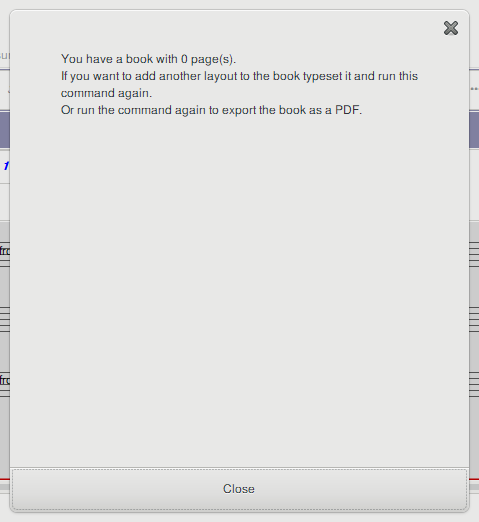
On Sat, 2022-02-12 at 14:24 +0000, Richard Shann wrote:On Sat, 2022-02-12 at 11:39 +0000, Richard Shann wrote:On Fri, 2022-02-11 at 19:02 +0000, joeandangela@btinternet.com wrote:I'll download tomorrow and tryIt's in today's build at: Command: Export Book of Layouts Allows the creation of a single PDF containing a variety of layouts (e.g. Full Score and individual parts). The layouts can have different font sizes etc, unlike the Append option in the Print View. Location: Main Menu ▶ File ▶ Export As Internal Name: ExportBook I have in mind a few tweaks to make the construction of the book more transparent, but I think it is good to go. With this command I think you could construct a book comprising scores from different Denemo files... (not tested).I've tested this now and it works, indeed you can create a title page for your book by creating a Denemo score that just has LilyPond markup (*) and no actual music and make that the first "layout" in your book, then load the score and typeset various layouts adding them to your book. Richard (*) I'm not sure what the best way to do this might be - what I did was to use the "Text after Movement" on a blank score and then delete the only staff in the movement so that all that was left was the text.I've included a template for a book title page - it can be opened and the text altered and then included as the first page in a Denemo Book. You would then load the actual score and put the various layouts into the book before finally generating the PDF. I've attached the template here for those who don't want to wait until tomorrow. There is a prize of 10 Gold Denemo Stars to the person who crafts the best looking title page template to replace my quick and whimiscal effort. The LilyPond documentation https://lilypond.org/doc/v2.22/Documentation/notation/text-markup-commands will explain how to draw boxes around text etc etc... RichardRichardJoe On 11 Feb 2022 16:54, Richard Shann <richard@rshann.plus.com> wrote:On Fri, 2022-02-11 at 09:49 +0000, Joe Wilkinson wrote:Hi Richard, I've just tried it out on a 128 measure piece. It works fine though, as you say, it would be nice if * it could print out different parts with different score sizes (could be difficult) * if the score size chosen wasn't always the last one * if the individual parts could start on a new page, and * if the version didn't get printed out for each part, in a stack!All of these (except perhaps the last) are not possible at present with LilyPond (*) so I have created a way to do this from Denemo. Attached is a Scheme script which allows you to create a "Book" comprizing various layouts which the command will combine together as a final PDF. You have to invoke the command once for each layout you want to include in the book. It is quite clunky but I think it is working - if you can test it out on Windows that would be helpful. Richard (*) I asked on the LilyPond mailing list https://lists.gnu.org/archive/html/lilypond-user/2022-02/msg00247.html and it is a deep-rooted problem :(
| [Prev in Thread] | Current Thread | [Next in Thread] |